I was kind of a late adopter when it came to the whole smart phone movement. But, with social media taking a larger part of my time up these days I thought it was a must that I have Twitter and web browsing available at my fingertips, and, more importantly on-the-go! So when the birthday came along I decided to go for a @Blackberry because of a few specific reasons. Sure I would love an iPhone 4, but the truth is I cannot afford one (just yet)… So these are the reasons I chose the Crackberry; Free Data and Web Browsing, BBM Messenger (let’s be honest here, everyone is on it), Price, Free Social Media Applications and Compatibility.
After having the phone for almost 5 months now I have over 11 500 Tweets under my belt and have created quite a rad little community, as well as online credibility. My Facebook mobile app makes managing and replying to my Fan Page ALOT quicker too. Not to mention actually getting my emails on my phone, which allows me to reply in a much more timely manner! I have picked up some tips/tricks/shortcuts along the way and thought I would share them with some of my readers who are not so up to speed. They really do make life on a @Blackberry quicker, easier and more efficient!!!
Frozen Phone (this happens often)
The best solution for this is to plug your phone into a charger. In no time the big black clock shows up and wala, the phone is unfrozen and ready to rock n roll. Without having to take out the battery which I am sure most of you do?
Quicker Navigation
This is one I am sure you all know. When you are on Twitter, Facebook or even in a BBM convo simply press T to go to the top of a message thread or page and B to get to the bottom. If you didn’t know this one, now your poor track-pad (or ball for the older phones) can get a break from all the fingering…
Phone Running Slower Than Usual
This is one I only picked up last weekend from my mate Don aka @GnarleyHeadwear. Simply press alt and then L, then press alt and then G. Repeat this again and it should bring up a list of all this weird information. Press the Blackberry menu button and choose the ‘Clear Log’ option. This clears all the saved actions which the phone does not need to function and do not worry, it does not delete any of your precious data! This should be done every 2 days or so just to clear up the data and ensure your phone runs faster 😉
Read BBM Messages and Leave Them Marked D
This is one trick I am not going to share with you just yet…I must thank @BeegoBenj for this one 😉 Sorry guys and girls, but then you will all know how to do it to me…HAHA
Save Your Battery Life
This is vital for any Twitter addict or BBM fiend. Use a wall charger and not a PC charger, as well as charging it as often as possible. Reduce the volume when listening/watching media and use your headphones. Visit mobile sites where you can and always close the web page when you close your browser. Turn off unused connections when they are not in use (Wi-Fi, Gps, Bluetooth). Log out of third-party apps when they are not in use (Instant Messaging, Twitter, Facebook).
If you have any other rad little tricks that could help make people’s smart lives easier, please comment below and I will add them to the post as we go along. Hope you all enjoyed your Voting Day and this article makes your time a bit more meaningful 😉 Don’t say I don’t love you…

















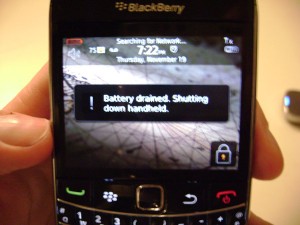















Here is another one for you dyls… 😉
To get your PIN number without having to look for it, type:
Mypin (then click space and then the words, mypin will change to pin: 123456)
@Ricky yeah shot that is while you are in a bbm chat hey?
When trying to search anything on ur html pages hold caps and press “f” then u can search any word or letter on the page 😉 Ahoy dyl
sick!!! shot Shaz that’s a first!
Hi,
Awesome article!
I have a few. Also gathered from friends and spending waaay too many hours on this crackberry.
1. The mypin thing, you can do anywhere. Type it absolutely anywhere on your BB and your pin will come up
2. When I click a web link, and I’m waiting for it to load, I get impatient. Hit menu, and Save Request. It will put the site in your message list when it is fully downloaded, then you click on the message and loads super quickly.
3. If a site is not mobile friendly, hit menu, the Column View. Makes reading on your BB much easier.
4. For battery power, I downloaded a free App called Battery Saver. It seems to have made a difference
5. For short cuts in your typing, start an email. Then hit menu, and “Edit Autotext”. Then you can create shortcuts for longer words. And basically customise any shortcut. I even added names that I often use which require a capital letter – very lazy, but saves me time.
6. To copy some text, hold down the “capital letter” button, then use the track pad or roller ball to move the cursor and highlight text.
I think that’s enough for now.
Please publish more if you find any. I love this!
Nic
@Nicole: Haha jesus you should have written the thing :p
Thanks a mil Nix
Dylan!
Shot for all the tips, I’ll def be using some of them. as for the unread bbm msg trick…I know you secret 😉 haha but gotta keep it on the downlow..
xo
Hold down alt, shift & delete to do a hard reboot without taking the battery out 😉
I have a query not a tip, if anyone has a solution or any insight i would be grateful. My Blackberry App World no longer works, it keeps asking me to log in and after i do i still can’t download any apps. My friend has the same problem.
Hmm, that has never happened to me! Try tweet @Vodacom or @Blackberry on Tiwtter and ask them they should be able to help a bit more than I can 😉